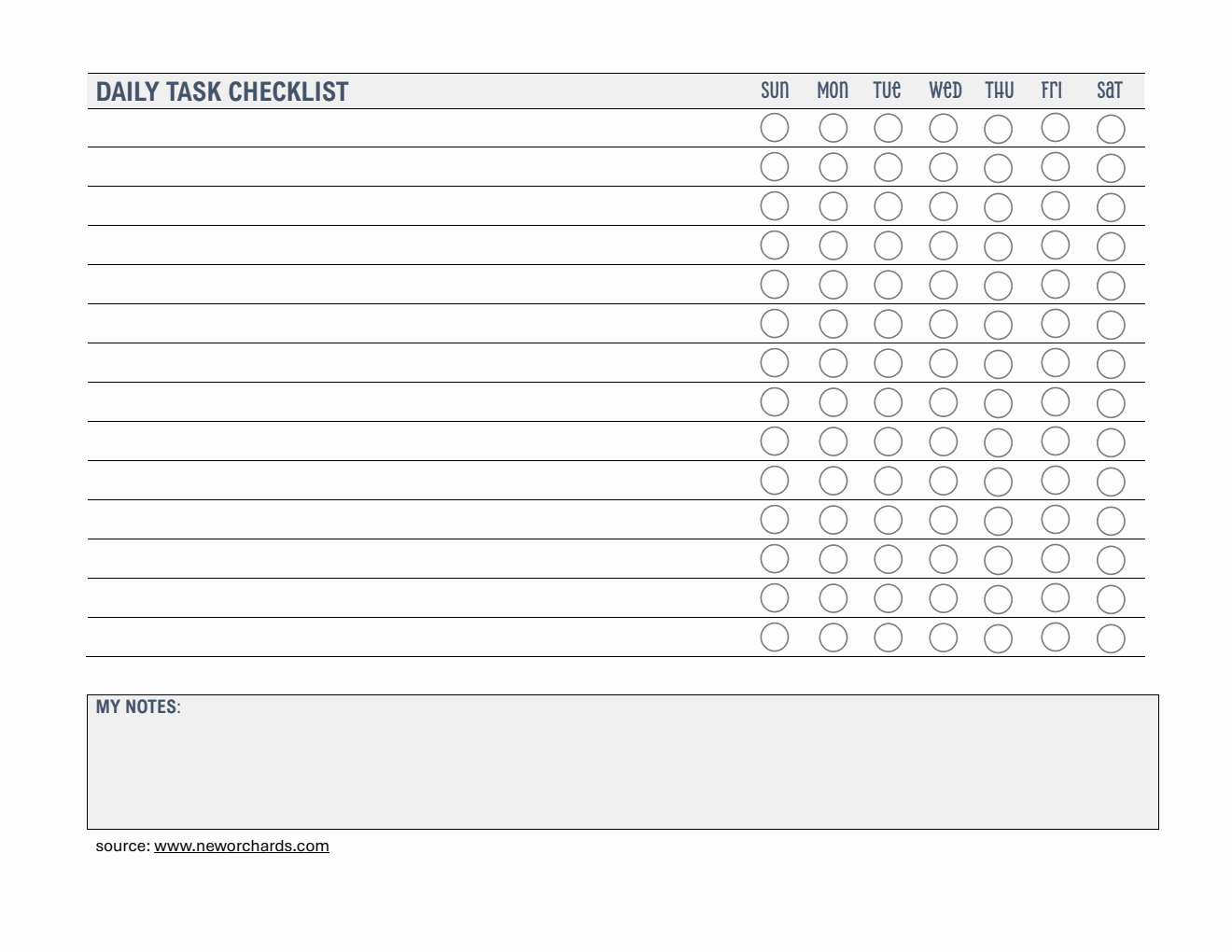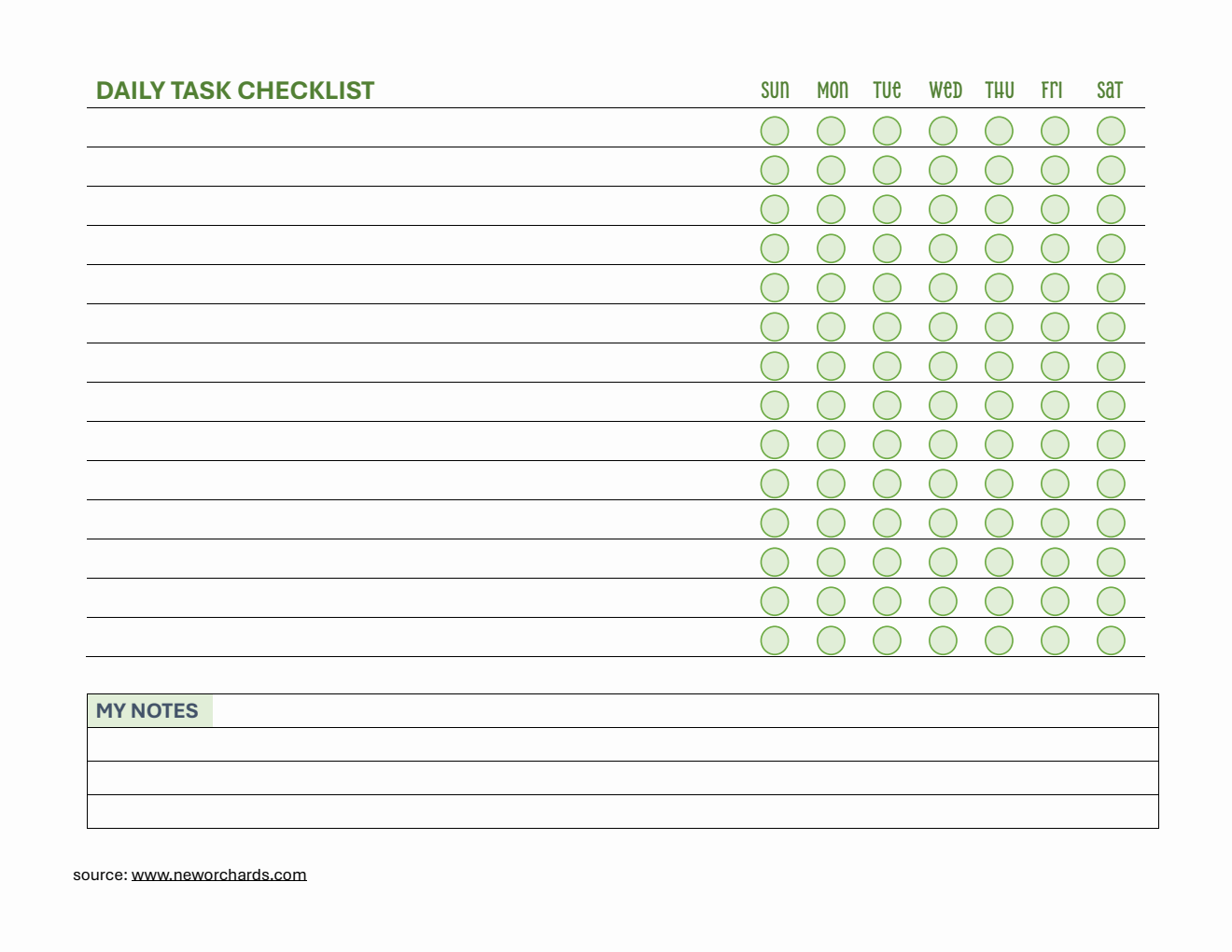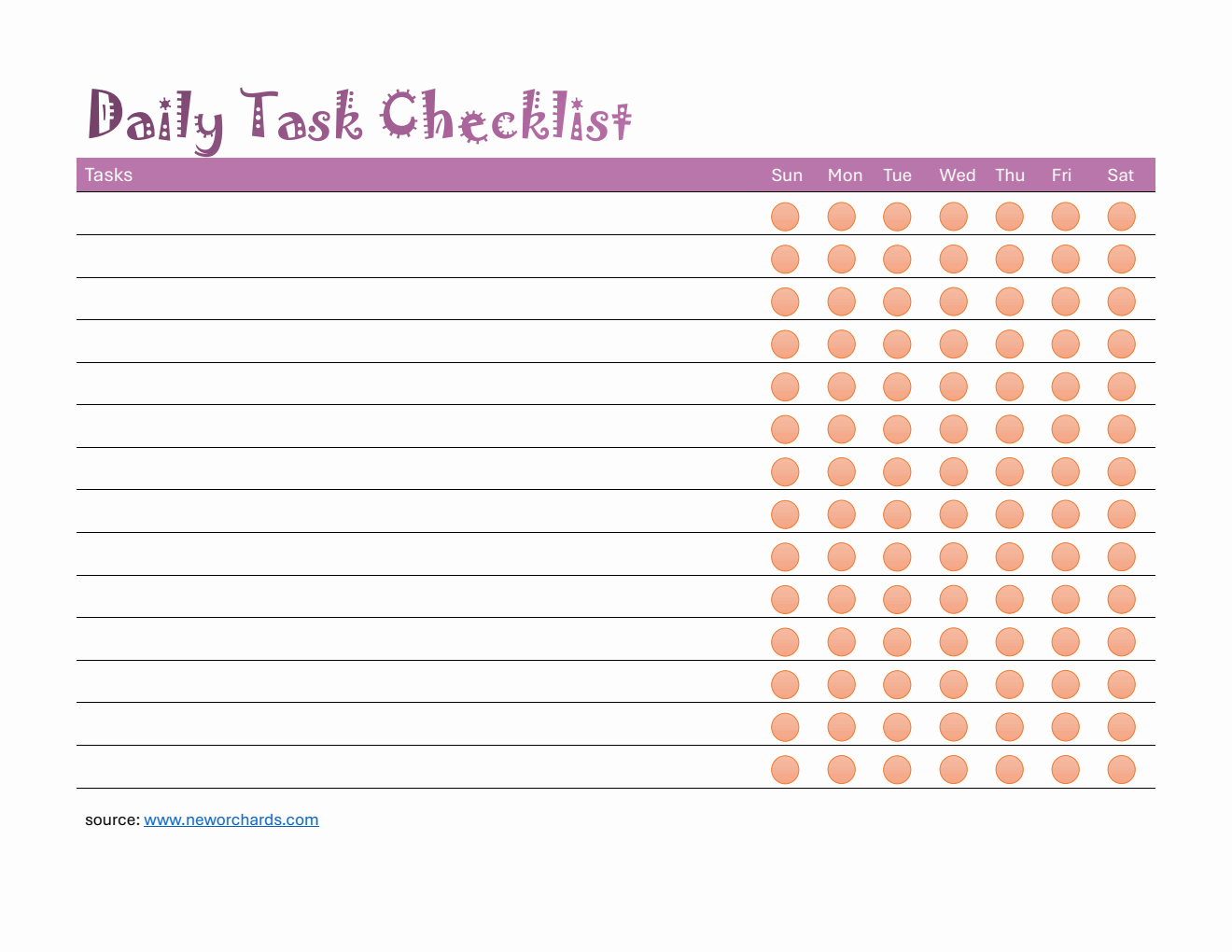Printable Daily Task Checklist Template PDF
Stay organized and boost productivity with our free Printable Daily Task Checklist Template in PDF format. Perfect for students, professionals, homemakers, and fitness enthusiasts, this customizable Excel template helps you plan, track, and complete tasks efficiently throughout the week. Download now and start customizing the template.
This Printable daily task checklist template is designed to help you organize and track your tasks throughout the week. The template includes a table with rows for tasks and columns for each day of the week (Sunday to Saturday). Each cell in the table contains a checkbox, represented by an orange circle, allowing you to mark tasks as completed for each day.
This template is ideal for individuals who need an organized way to manage their daily tasks and activities. It can be used by students to track homework assignments, study sessions, and extracurricular activities. Professionals can manage work-related tasks such as meetings, project deadlines, and follow-ups. Homemakers can organize household chores like cleaning schedules, grocery shopping lists, and meal planning. Fitness enthusiasts can plan workout routines and track exercise goals throughout the week.
When to Use It
This template is ideal for individuals who need an organized way to manage their daily tasks and activities. It can be used by:
- Students: Track homework assignments, study sessions, and extracurricular activities.
- Professionals: Manage work-related tasks such as meetings, project deadlines, and follow-ups.
- Homemakers: Organize household chores like cleaning schedules, grocery shopping lists, and meal planning.
- Fitness Enthusiasts: Plan workout routines and track exercise goals throughout the week.
How to Use the Daily Task Checklist Template
- Download: Download the free Excel template from www.neworchards.com.
- Open: Open the downloaded file in Microsoft Excel or any compatible spreadsheet software. If prompted, especially in Microsoft Excel or Word, click "Enable Editing" so you can start making changes to the template.
- List Tasks: In the leftmost column, list all your tasks or activities that you plan to accomplish.
- Track Progress: For each task, use the checkboxes under each day of the week (SUN-SAT) to mark when you have completed that task.
How to Customize the Template
- Add/Remove Rows: Adjust the number of rows based on your needs by adding more rows for additional tasks or removing unnecessary ones.
- Change Colors: Customize cell colors using Excel's formatting options if you prefer different color schemes for better visual appeal.
- Modify Texts/Fonts: Change font styles and sizes according to your preference using Excel's text formatting tools.
- Insert Additional Columns/Sections: Add extra columns if you need more specific tracking (e.g., priority levels) or insert new sections if required.
By following these steps and tips on customization, you can tailor this daily task checklist template according to your unique requirements while maintaining an organized and efficient workflow. Remember, this template is free to download, edit, customize, and print!