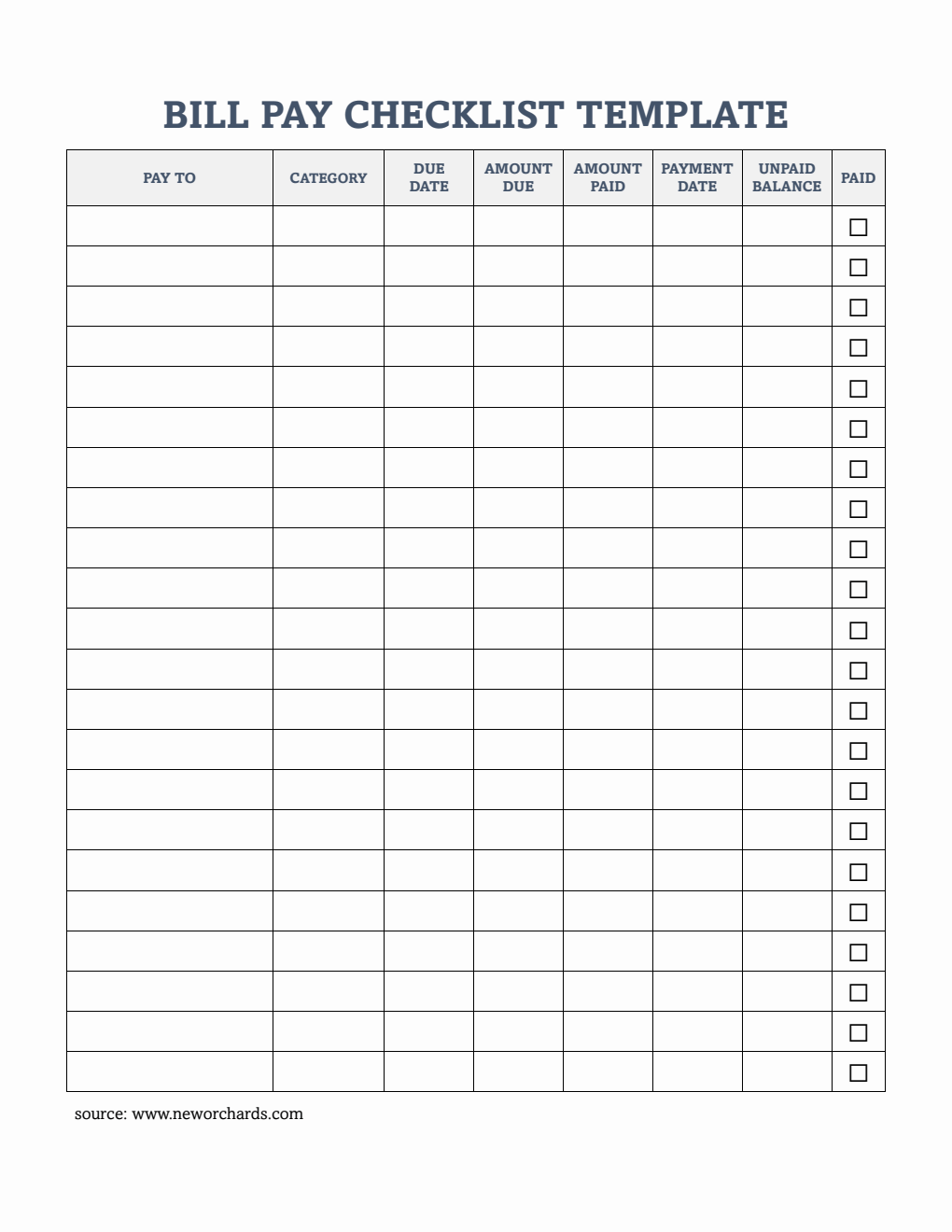Editable Bill Pay Checklist Template Word
Stay organized and stress-free with our free, editable Bill Pay Checklist Template in Word document format. Perfect for tracking monthly expenses, managing budgets, and ensuring timely payments, this customizable template is your go-to tool for financial planning. Download, personalize, and start simplifying your bill management today!
Managing your bills doesn't have to be stressful! The Editable Bill Pay Checklist Template in Word format is designed to make your life easier by helping you organize and track your payments effortlessly. With sections for "Pay To," "Category," "Due Date," "Amount Due," "Amount Paid," "Payment Date," "Unpaid Balance," and "Paid," you can keep all your bill information in one place. Whether you're handling household expenses or business payments, this template provides a clear and structured way to stay on top of your finances and ensure everything is paid on time.
This template is free to download, customize, and print. You can tailor it to suit your specific needs by adding new rows, modifying columns, or adjusting the design. Start using this Printable Bill Pay Checklist Template today and experience the ease of organized financial planning!
Sample Uses of This Template
This free template can be used for various purposes, such as:
- Bill Pay Checklist: Keep track of all your bills and ensure timely payments.
- Monthly Expense Tracker: Monitor and manage your monthly expenses effectively.
- Budget Planner: Allocate your budget across different categories.
- Payment Tracking Tool: Record and track payments to avoid missed deadlines.
- Expense Organizer: Categorize and organize recurring payments.
- Debt Payment Tracker: Track loan or credit card payments.
- Subscription Manager: Monitor and manage recurring subscriptions.
- Small Business Expense Tracker: Manage operational costs for small businesses.
- Household Expense Manager: Simplify household budgeting and bill management.
- Financial Planning Aid: Maintain a clear overview of your financial commitments.
How to Use the Printable Bill Pay Checklist Template
- Download: Get the template from www.neworchards.com.
- Open File: Open it using spreadsheet software like Microsoft Excel or Google Sheets.
- Enable Editing: If prompted, click "Enable Editing" to make changes.
- Fill Out the Template: Use the following fields to manage your payments:
- Pay To: Enter the name of the payee (e.g., "Electric Company").
- Category: Specify the category of the bill (e.g., "Utilities").
- Due Date: Enter the bill's due date (e.g., "2023-10-15").
- Amount Due: Record the total amount due (e.g., "$150.00").
- Amount Paid: Enter the amount paid after making a payment (e.g., "$100.00").
- Payment Date: Specify the payment date (e.g., "2023-10-10").
- Unpaid Balance: Record any remaining balance (e.g., "$50.00").
- Paid Checkbox: Mark this once the bill is fully paid.
- Save/Print: Save your changes, print the checklist, or email it for digital use.
By following these steps, you can customize this Printable Bill Pay Checklist Template to meet your unique needs while keeping your finances organized and stress-free.