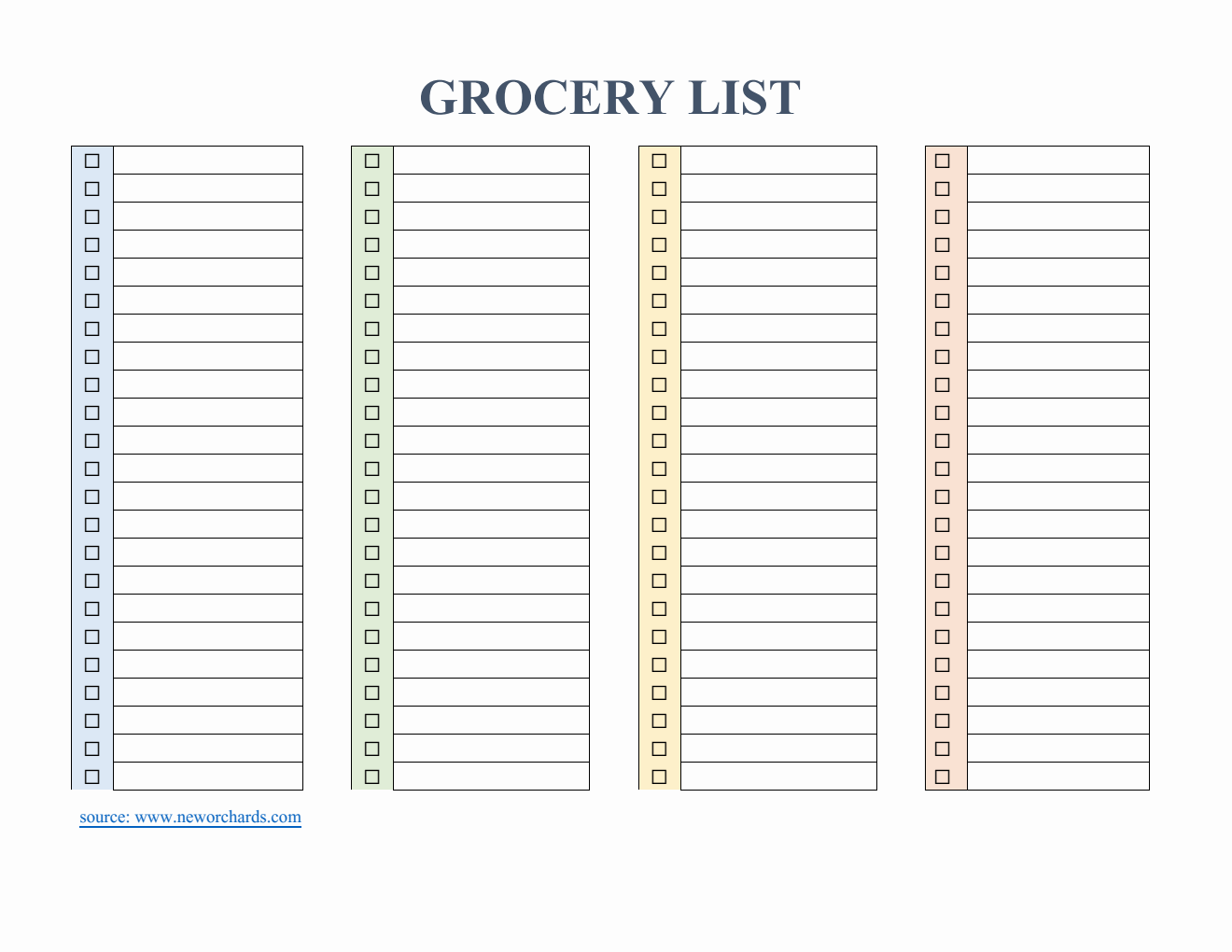Customizable Grocery List Template | Free Download in Word
Download our free Customizable grocery list template available in Word format. This printable, customizable and user-friendly template simplifies grocery shopping, making it perfect for organizing and managing your shopping needs efficiently.
This user-friendly Grocery List Template in Word format is a pre-designed, structured format that helps users organize and manage their grocery shopping efficiently. Designed in landscape layout, this free Word grocery list template features multiple columns with checkboxes and lines for item entries, making it easy to categorize and list all necessary groceries.
When to Use It?
- Weekly Shopping: Ideal for planning weekly grocery trips, ensuring that nothing is forgotten.
- Meal Planning: Useful for those who plan meals in advance and need to buy specific ingredients. We also provide more meal planning templates that you can download, edit, or print for free, available in PDF, Word, and Excel.
- Budgeting: Helps in keeping track of items needed, aiding in budget management.
- Event Preparation: Perfect for organizing groceries required for events or gatherings.
How to Customize the Template?
- Add Categories: Customize the columns by adding headers such as "Fruits," "Vegetables," "Dairy," etc., to categorize items.
- Adjust Columns: Modify the number of columns based on your shopping needs.
- Personal Notes: Include a section at the bottom or side for personal notes or reminders.
- Digital Use: If using digitally, you can add hyperlinks to online stores or recipes.
This Grocery List Template is highly functional and user-friendly, making it an excellent tool for efficient grocery shopping planning.
How to Edit the Blank Grocery List Template?
- Download the Template: Start by downloading the Word file from our website.
- Enable Editing: Open the file in your preferred software (e.g., Microsoft Word, Google Docs) and ensure editing is enabled.
- Start Making Changes: Customize the template by adding categories, adjusting columns, or including personal notes as needed.
- Print or Save Changes: Once satisfied with your edits, print the template for physical use or save the updated file for future reference.
You might also like:
Free Editable Grocery List Template in Word
Grocery List Template | Downloadable in Word